Assistance App – after arrival
1. Keep your mobile-phone number up-to-date
The Assistance app is connected to the ANDRITZ Group global Travel Risk Communication tool (TRICO). TRICO uses the mobile-phone number stored in the user profile of the app. This is why you need to ensure to always keep your mobile-phone number up-to date (E.g. you use a local SIM card in your destination country; once you travel home you have to change it back to your mobile-phone number of your home country.). To check/update your mobile-phone number go to “Profile”=>"Settings & Preferences" => “Mobile Phone Number".
Please keep all fields below “Secondary Membership ID” empty.
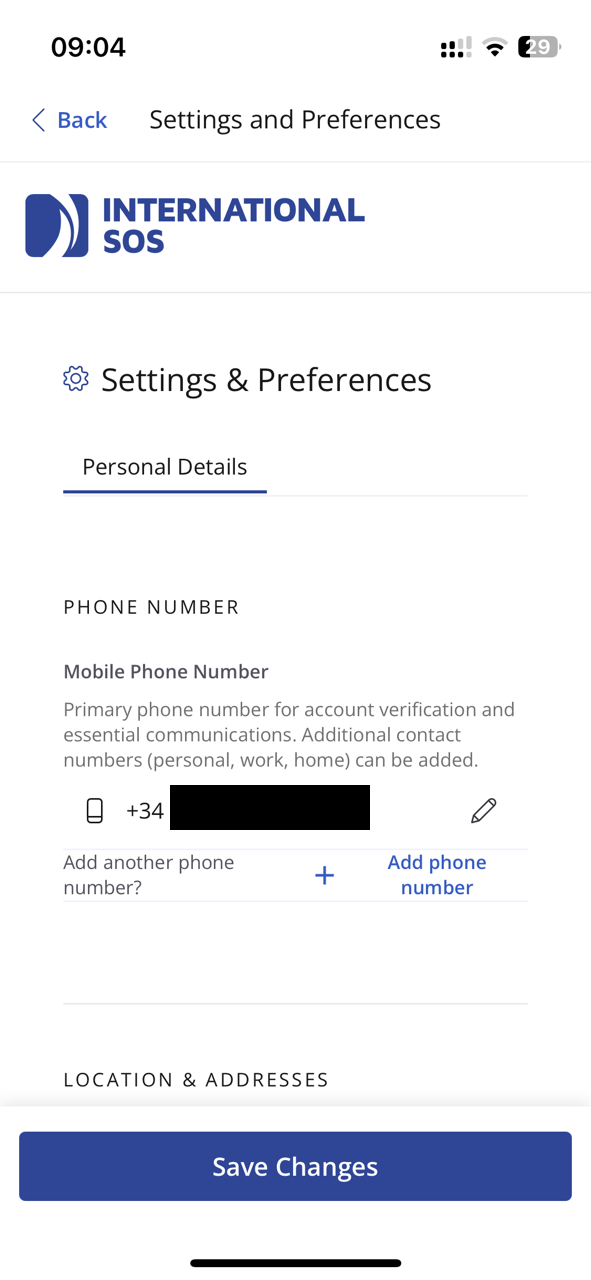
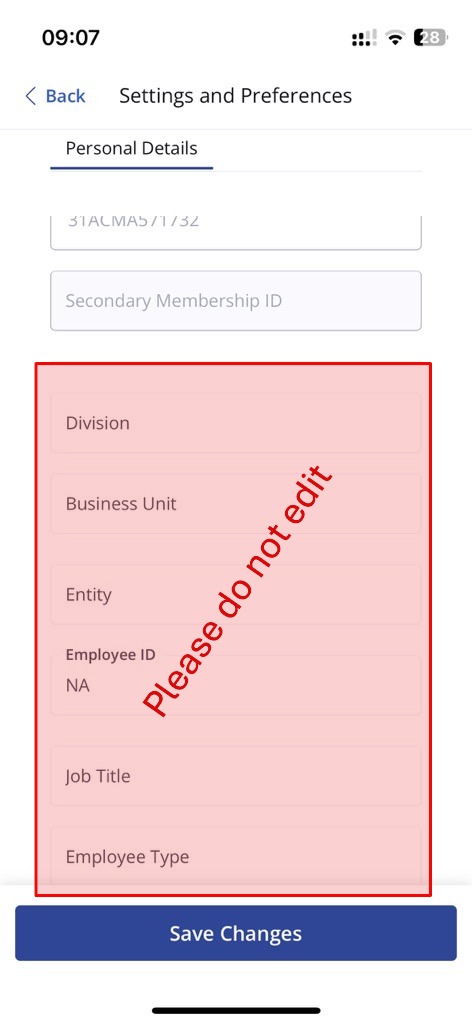
2. Location Based Alerts – receive immediate information and advice about major incidents near your current location
If you desire, the app can inform you via push notification about major incidents (Protests, terror attack, taxi strike, adverse weather conditions, airport closures, epidemics, etc.) and provide you initial advice on how to deal with the situation. This is called location based alerts.
To active location based alerts
In the profile of the app go to “Alerts and Notifications” => switch on “Location Based Alerts”
In the settings of your mobile phone you need to allow location sharing “Always” for the International SOS Assistance App “
- The operating system will from time to time inform you that the App is tracking your location. To keep “Location Based Alerts” active you need to reconfirm/allow “Always” tracking (Your location is never shared with ANDRITZ!)
To obtain more detailed information, you may view the video.
Need Support?
If you have issues with app download / version up-date or log-in: Contact your local ANDRITZ IT support . If the problem is related to the log-in => mention to IT that it is related to ANDRITZ single sign on to International SOS Assistance App.
For other issues visit the support page of International SOS. . If required provide ANDRITZ membership number “31ACMA571732”.
If previous support options fail, contact corporatesecurity@andritz.com

